|
|
Using Web Mail
- Access and spam control
|
If you have a "???@dunholmeibc.co.uk" type email address with us you
can access your email on line. This has the advantage of
being accessible from anywhere in the world using any
computer with any browser.
To access your email go to https://mail4.hostinguk.net. This will take you to your login page -
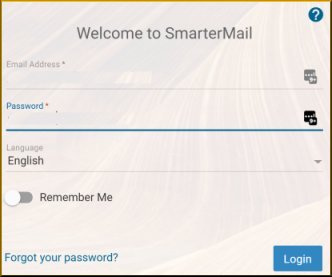
Enter your email address and password-and Login. You will go to the email handling page-
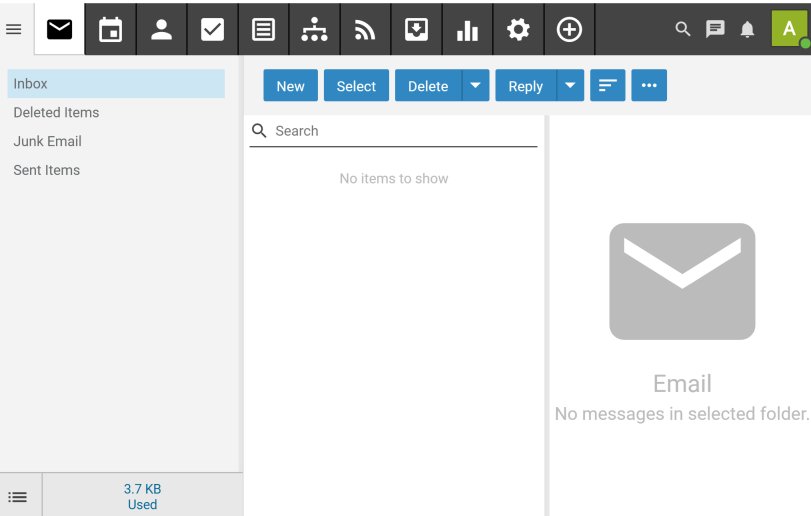
Remember, all this is on the server, not on your
computer. Using this page you can read emails, write and
send new ones, etc. if you so wish.
Of the displayed folders, only the Inbox is
accessed from your computer based email agent (Windows Mail,
Outlook Express, etc.). Email contained in the Inbox folder (and
that folder only) is deleted/moved from the server and
downloaded to your computer when you open your email agent.
|
|
|
|
SPAM!!!!!
Frequently email users receive junk email or "SPAM". This is
an unfortunate fact of the Internet and especially for users
who have common or well known or published email addresses.
There are default filters on the mail servers we use which
block many of these email messages before they reach you.
However some messages do make it through. Helpful Tips:
- Do not include your email address in chain messages or
forwarded messages
- Do not publish your email address online in clear text,
like on a website
- Avoid as much as possible using your email address to sign
up or register for free services or offers online
Email that the spam filter thinks is spam is placed in the
"Junk E-mail" folder on the server.
Using Web Mail allows you to view and have control over this
server filtered spam. To view your spam email click on the "Junk E-mail" folder
If one of the emails in the spam folder is not
spam and you are sure it is not spam, then click in the
option box adjacent to the email and then select the "Actions - Mark - Not Spam"
menu item and the email will be transferred to your inbox.
Please note-
- You can do a similar thing from you inbox to mark items as
spam. They will be moved from your inbox to the Junk E-mail
folder.
- The spam filter system has some intelligence and if an
item is marked as spam often enough it will be taken into
the spam filter system for universal use. And of course
vice-versa. Please note that we have no real control over
this "intelligent" process, just a slight influence!!!
|
|