|
|
Lists (Games, Leagues, Noticeboard, etc.)
- Editing
|
|
|
|
Many of the editor's pages use a similar system of list
controls with add, edit and delete functions. This tutorial
is intended as a general description of how they work so
saving me having to do one for each!! Yes, lazy, but life is
too short ........ |
|
|
List operations
|
|
|
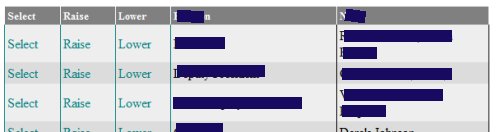 |
|
|
|
Click on "Raise" to move the items in the row up one. |
|
Click on "Lower" to move the items in the row down one. |
- the above are particularly useful in the Noticeboard
section as the top two rows contain the items that are
displayed at the top of your Home Page.
|
|
Click on "Select" to display the editing area as described
below (very similar to the Add function below). |
|
|
Add operations
|
|
|
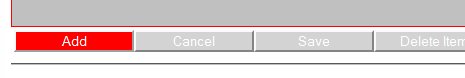 |
|
Click the add button will display an area of input boxes described
below. |
|
|
Add/Edit area
|
|
|
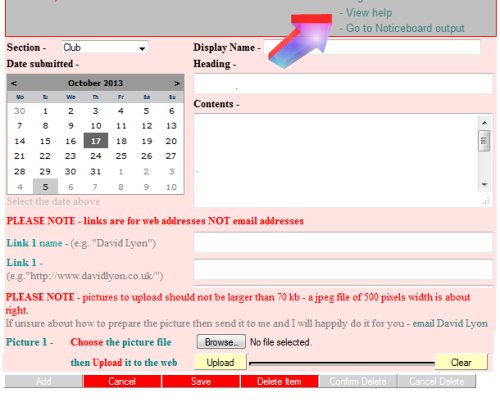 |
|
If you look beside the prominent arrow above, you will see
that the Add/Edit area has a link "View help". There is such
a link in most of the Editor's pages, and clicking on it
will display help as in the example below -
|
|
|
HELP!!!!!!
|
|
|
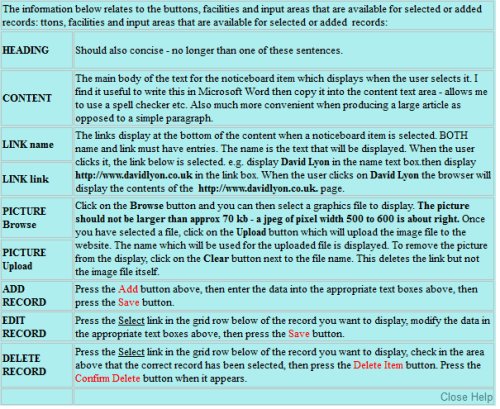 n n |
|
|
|
If, after clicking the help link, you cannot see the help
matrix then
just browse down the page. The matrix usually opens below the
editing area but above the list.
The help section will explain detail relating to the
particular area you are editing. So, click on editing page's
help link!!! Use it.
|
|
|
|
|
|